Have you ever felt worried about how much of your information is online? Do you ever stop to think about how website cookies track your browsing habits? Did you know how the data search engines, social media, browsers, and applications gather on you is used? And how much of that information do you even want to share? From a simple Google search for a hot deal like Spectrum Specials to liking a meme on Facebook, every digital interaction generates data. This data is analyzed and processed by the parties that gather them or own the platforms that do. They can even sell this data to third parties, which gives them information on your online habits that you may not want to share with them at all.
Tips to Improve Your Privacy Measures Online
If the questions and information above give you cause for concern, you aren’t alone. Digital and human rights groups have argued extensively for the need for better privacy measures in place. Many have called for sweeping reforms that may restructure the digital ecosystem forever such as the European Union’s GPDR law. However, with many countries outside the EU still moving too slow when it comes to digital privacy, it is up to internet users like you to take measures on your own as well. Here are a few helpful tips on protecting your digital privacy online:
Don’t Overshare Information on Social Profiles
One of the easiest and quickest things to ensure online privacy is to control what you share on your social media profiles. Your name and profile picture may be something everyone needs to see to know it is you. But does everyone on social media who happens across your profile need to know things like your birthdate, your address, recent check-ins, or other life events. If you have trusted and close friends on social media, you can still share the same information with them that you always have. But for everyone else, you may want to consider tweaking your privacy settings.

Use Private or Incognito Modes For Regular Browsing
Search engines, websites, and even browsing applications montor your internet activity. The official line is that this helps them get a clearer idea of your needs and wants. This is usually how they connect you with to more relevant products or services based on your internet behavior. But surely nobody wants to be shadowed or monitored for each digital interaction they have. Luckily, instead of going completely off-grid, you can choose to use private browsing or incognito windows to protect your activity, even during regular browsing. These modes prevent websites and browsers from monitoring you, although your internet service provider or the owner of the network may still be able to see what you do.
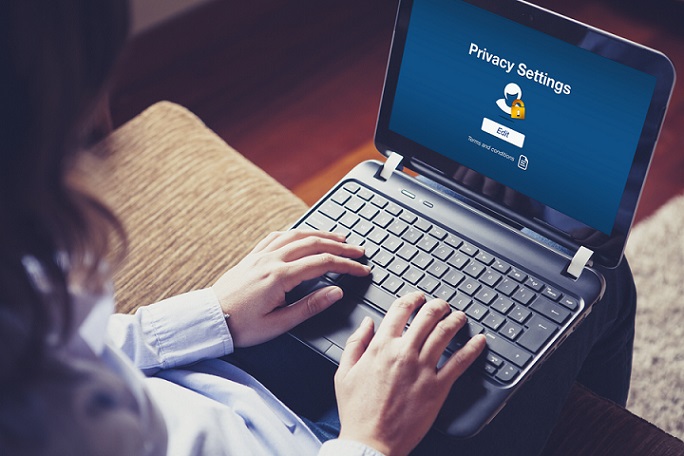
Try Privacy-Focused Browsers and Applications
Incognito and private browsing videos aside, many browsers will still gather information on you when you aren’t using them. That’s often just how they are built, and there’s often nothing that you can do about it. But there are many browsing applications in use today that were created in response to rising digital privacy concerns. Browsers like Duck-Duck-Go have complete anonymity and privacy protection as their key selling features. If you’re serious about privacy, give up the bells and whistles of Google Chrome and opt for a privacy-focused browser or browsing app instead.
Invest in a VPN Subscription
A VPN or virtual private network is by far one of the most effective ways to ensure digital privacy and anonymity. VPN applications make use of an encrypted tunnel to hide your browsing activities. This lets you access websites and applications without being monitored by third parties, as it is almost impossible to break through the encryption. However, not all VPN services are created equal. Free ones may prevent others from monitoring you, but will still gather the data and sell it, defeating the purpose of using one. A credible VPN service provider like NordVPN or Express VPN will usually include itself in the parties not allowed past the encryption barrier. Choose wisely!
Conclusion
All of these tips can be extremely useful, but you still need to have the basics covered. That means having strong and unique passwords for every account. At the same time, you should avoid connecting to public hotspots or open Wi-Fi networks. You also need to be vigilant and skeptical when it comes to suspicious-looking emails, links, attachments, and websites. You may still lose data, but it will be much harder than it is now.
















No Comments
Leave a comment Cancel