There are many ways we can do to improve our productivity with Microsoft Outlook. The software is commonly used in many corporate settings and it is important for business professionals to be proficient with it, although they are not too skilled with the overall computer usage. Outlook is one of the best ways to communicate through online methods. Here are things that we should do:
- Color code our email messages: By color coding our email message, we will be able to identify our key messages. When we open Microsoft Outlook, we are often lost in a labyrinth of emails. Dozens of them could arrive into our inbox and we should make sure that we read only important messages. In this case, we should color code these messages and we could be able to easily identify each email. As an example, color code could be used to indicate the degree of important or the sender. Instead of classifying email messages as very important, important, moderately important and not important, we could also color code our messages to indicate which email come from clients, staff and others. We could do this by choosing a message from specific contact. Then we could choose Tools/Organize and the choose Using Colors. We could assign specific color and choose the “Apply Color” button.
- Create unique email signature: We should use email signatures for different kinds of responses. Signatures will be displayed at the bottom. Signature is practical if we need to send the same kind of responses very frequently. As an example, we could use signature filled with product information if we want to respond to an inquiry. The signature can be automatically inserted in each of our email and we don’t need to paste it every time.
- Organize messages with specific categories: It is a good idea to organize messages by specific categories and this will streamline the appearance of our Outlook inbox. This will incredibly save time when we are looking for email messages. We can go to “Edit/Categories” and create a new category or choose the existing category from the list. We could choose an email with the associated sender and it can be assigned to a desired category. There are different categories that we can choose, such as based on departments and clients. It means that we could automatically view incoming emails by their category. This step will prevent us from skipping an email unintentionally.
- Prevent spelling errors: When of the worst email etiquette mistake is having too many spelling errors in our messages. This could happen when we forget to re-check our messages. Fortunately, it isn’t necessary to manually check our messages for spelling errors. We could go to “Tools/Options and choose the “Spelling” tab. Look for the “Always Check Before Sending” option and check it, then click OK. Microsoft Outlook will automatically scrutinize our email messages for spelling errors the next time we send them. This will make sure that our messages look appropriate.












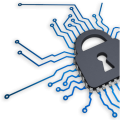



















No Comments
Leave a comment Cancel