Are you looking for a software that can efficiently copy the content from a DVD to your computer or on to a new DVD? Are you concerned about the limited compatibility of Mac OS? Be glad, as DVDFab has brought you the utility of your desires. With the help of DVDFab DVD Copy for Mac application, you can now easily copy the right protected DVD content without any glitch. See below for the useful information on this Mac application, which is been acquired after thoroughly testing it.

Features
DVDFab DVD Copy for Mac allows you to perform multiple actions like copying, ripping, and burning.
- Copy: This is defined as the main purpose of this software, which not only removes the protective codes from a DVD, but also copies the contained stuff with more adeptness. DVD Copy for Mac provides you with six different copy modes to choose from, while copying a DVD. With Full Disc mode, you can copy each bit of the DVD on your MacBook or another disc, while Main Movie only copies the key video file. Split and Merge modes are useful for splitting one movie title into two DVDs and unifying two different video files to a single file, respectively. The Customize feature relies on your selection of files to be copied. The last one stated as Clone/Burn, makes a 1:1 copy of DVD.
- Rip: Copying a DVD was just a part of its value. You can direct the copying process just as you need by customizing the final result. Choose a video format that you think is compatible to the devices it has to run on, and rip the DVD video files in several listed formats.
- Burn: Accompanied with a DVD-RW drive, this software can help you in creating copies from a single DVD, or even create a DVD of your own personal files and media. You can customize the settings while writing files to an empty disc, and create a disc according to your own specifications.
User Interface
DVDFab has just simplified the complex DVD copying process for its customers with a new interface. You can switch to different functionalities of the software just by selecting respective tab on the top, while each tab lists down understandable settings and options for customization purposes. The controls are quite trouble-free and right under your finger clicks.
Price and Package
DVDFab does not force you to purchase the DVD copy for Mac first, and then discover what it is about. On the download page, you can find a link to the low-sized trial version, which can be downloaded and installed within a few minutes. Explore it well before making the final purchase. Moreover, DVDFab DVD Copy for Mac has a backward compatibility with Mac OSX v10.9/10.8/10.7/10.6. The overall size of the complete download package is not more than 53MB, while the set price is US$49.
Without a doubt, it is critical to find appropriate tools and utilities for Mac operating system. DVDFab DVD Copy for Mac software could be the only one to manage your DVD Clone, Burn, Decrypt, Copy, Backup needs.






















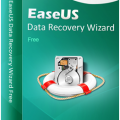






No Comments
Leave a comment Cancel