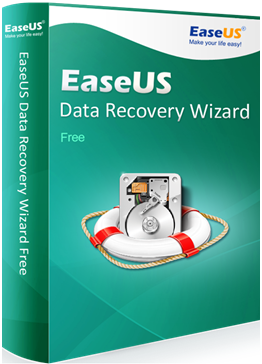With the advent of technology in modern world of today all companies are thriving hard to develop their business, operate them smoothly and also ensure good growth and thus protecting company plans and information which is concealed in form of data is very vital asset of the company. Many companies keep their data in coded form by using encoding software and later as and when required the information can be decoded to put it to use.
There is a user friendly file recovery software available online which is EaseUS and it is useful for all types of computer and mobile gadgets. TheEaseUS data recovery software is capable and easy to use software and can recover the data from, all devices such as Personal computer, digital cameras, Android Phones, memory cards, satellite phones, hard drives flash drives and USB. It involves three major steps for recovery which are:
- How to Launch the EaseUS program
After we get the software downloaded free through online portal we install it on our device following the instructions which appear on the screen till the last step which completes the installation. We should use safe drive to store the software lest it is lost later
After we run it on any drive or partition of hard disk it will display files which were lost due to some malfunctioning of system All the files lost will be tracked and displayed on the monitor . The software will read all the files and display all the lost files on the screen under a partition.
- Scanning the computer
In the second step of recovery process, the EaseUS data recovery, software will scan the entire partition and the screen will show time left for the whole scan .Some time we go for quick scan which recover all the files including recycle bin recovery. On the other hand the deep scan scans all the sectors of the location so selected and take much longer time and it display the warning that device should not be switched off or run short of power at any cost . This scan should not be interrupted at any cost.
- Preview and recover
In the End the entire scan result is displayed on monitor. All the files and folders are shown along with size of file, date and type of file. In the left side of screen there is directory of files and folders and the right most part of the screen displays the entire information about the selected file in the center screen. We have the option to go for the preview and recover only those files which are essential for the smooth functioning of device. Rest of the files can be discarded to save the space in the computer.
After the complete run of the EaseUS data to recover deleted files the device is expected to run with optimum speed and also run several programs simultaneously ensuring multi tasking without compromising the overall speed and efficiency of computer. One can find several positive reviews of this software on different websites.