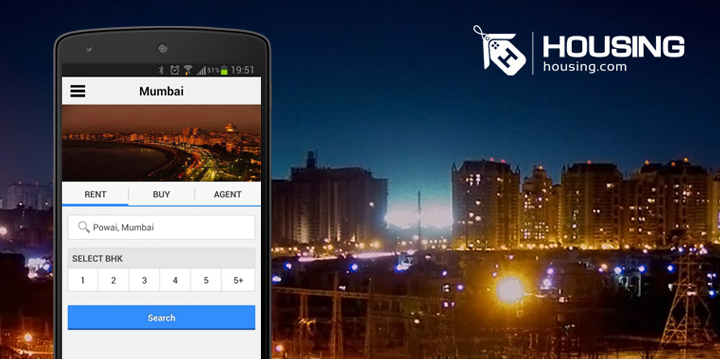Technology has blessed our life with convenience and steadfastness which has been extended to almost all the aspects of our daily life and with Housing.com it has been stretched out to home search too. The Housing.com android app is undoubtedly one of the revolutionary app ever being designed to ease the house hunting process. The app is available at app store for free download and the power – packed features ensure that you are connected to your dream house in no time
User Intuitive Interface
The user intuitive interface makes navigation smooth and all the features are loaded instantly with a single tap. Once you launch the app, you get the option to pick the city followed by the services and number of bedrooms. For instance, if you are looking for 2BHK flats for sale in Hyderabad so you pick Hyderabad followed by the option BUY and number of bedrooms. If you have preferences for any particular area then, you can type it in the middle bar or else, you hit the search option to check out properties across the city. You will the Navicon on the left top corner, in case you want to change the city or edit couple of information
Filters
Once you have been navigated to the results page, the properties can be sorted as per your priorities, by tapping the filter icon, which is positioned at the bottom – left corner. You can filter the property based on budgets, locality, amenities, bedrooms, furnishing options and the property enlister i.e. broker or house – owner etc. Once the preliminary shortlisting is done, it’s time for the virtual tour to the property and check the interiors of the property
Verified Listing and Photo Gallery
Verified Listing is one of the innovative features incorporated by Housing.com, wherein the in house team of Housing visits all the properties clicks from different angles, does a scrutiny of the neighborhood to provide you with the exact insight of the property. The high definition gallery can be accessed in a click. After filtering the properties, you explore them by tapping it which opens the screen with the details as well as the photo. Sliding over the photos enables you to see the photos of the property. If you are sliding below the photos, then you will get navigated to the next property
Ratings
On the same screen, just below the photograph on the right side, you will see numerical. That reflects the life – style ratings of the property. Scrolling down the screen will also show you the locality and society ratings
Simultaneous Map View
The map view provides the exact co – ordinates of the property along with the available commutation options from important landmarks across the city. Map also provides with the overview of the available daily utilities points like café, theatres, petrol pump, ATM, banks etc
Tapping the above +icon the preferred properties can be added to the shortlisting panel. Through the share button, your preferred properties can be shared on social networking platforms with your buddies and families. The contact number of the property enlisters are also provided there, hence you can get connected with them any time
Housing.com app has undoubtedly eased the process of house hunting into an experience to be cherished…