RAID as a storage concept was first envisaged in the University of California in Barkeley, by Patterson, Gibson and Katz. RAID stands for Redundant Array of Inexpensive/Independent Disks. The concept allows multiple affordable low-capacity hard drives to act as a single large hard disk. It means that we could get a single logical (non-physical) hard drive with capacity beyond what’s available currently6 in the market. It allows users and organization to get big-capacity hard drives for lower costs. RAID also helps to increase both reliability and performance levels.
The use of multiple hard drives in place of a single hard drive increases the MTBF (Mean Time Between Failure) value. Theoretically, a single logical RAID drive is more durable than a single physical hard drive. There are different levels of RAID and they are geared for towards both performance and reliability. RAID ensures redundancy and fault-tolerance. The first level of RAID is RAID 0. It offers performance and capacity, but not redundancy. However, if a single disk in a RAID 0 system fails, the whole system will fail. It’s because files are distributed across the whole RAID 0 system.
Due to the lack redundancy, a RAID 0 system is appropriate only for a transient storage. It is advisable to store only non-critical files and short-term back ups in a RAID 0 system. It is not appropriate for critical files that people or organizations can’t afford to lose. RAID 1 is more suitable for critical data where reliability is definitely required. In a RAID 1 system, the effective disk capacity is halved, because when a file is copied to a RAID 1 system, it will be copied to two separate physical disks. When a failure occurs in one of the disk, the file can still be retrieved.
RAID 2 is a more improved version that includes error correction feature. However, because current hard drives already include error detection feature, RAID 2 is generally considered unnecessary. RAID 3 offers more enhanced error correction. Data can be stripped down to individual byte. In a large RAID 3 system, an additional hard drive may be needed without an actual increase in space, because it’s needed to store parity data. RAID 4 offers stripping to block level and it also requires a dedicated physical hard drive for storing parity information. For better data correction capability, RAID 4 is recommended in organizations.
RAID 5 is the most common format used today. Like RAID 4, it offers block-level stripping, but dedicated drive isn’t needed to store parity. In this case, parity information is interspersed throughout the whole RAID 5 system. It means that each strip of parity data is included in each strip of regular data. For smaller reads, RAID 5 is noticeably faster and it is suitable for a server system that’s shared by many users who access small chunks of data at a time. However, RAID 4 outperforms RAID 5 in terms of large-scale data access.
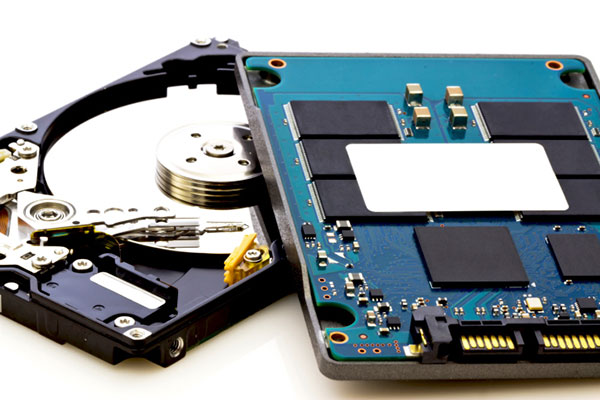






























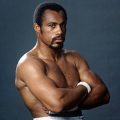
No Comments
Leave a comment Cancel