
The 21st century has become increasing dependent on technology as a means to communicate, perform transactions, store data etc. In order to keep pace with increasing amount of paper work needed to perform those operations, developers have come up with new meanings to convert and store paper backed information to digital formats. This method of data storage is normally achieved through document management software. One such program is BlueDoc, which is aimed to help users to reduce the amount of paper work they have maintain, and also help to organize their workflow in a more effective and efficient manner.
Managing paper documents can be a tricky thing to do, since you are always exposed to the potential of data loss brought about through physical damage, theft or physical alterations done without your consent. Thorough BlueDoc, you can simply convert your physical documents into a digital format, and store the physical documents in a safe and secure location. Once your documents are scanned, you can arrange them in folders in an order of hierarchy that best suits your organization. To make your work more efficient, with little time lost, you can be able to design a workflow for your business processes, and keep track of the work being done every step of the way. This workflow chart can then act as a reference point for managers, as well as employees, on how tasks are arranged and passed on in an organization. Once a task has been assigned, BlueDoc will notify that particular employee that they have a pending task.
BlueDoc allows user to make amendments to a source document and track multiple versions of the same document. So should you choose to refer back to the source document, you can be able to do so. BlueDoc also allows multiple users, access to its data base. To reinforce the security of documents, each user will be assigned their own unique username and password. Access to documents is restricted to the level of authorization assigned to each user account. For instance, some users can view, browse, create, modify, add new versions, etc. All documents worked on are recorded in real-time, giving you an audit trail, just in case of any unexplained events in the course of the work history. In our test, we found it to be a bit limited in certain functionalities that could have made our work a lot easier, such as no keyboard short cuts for cut and paste and no click and drag support functions.
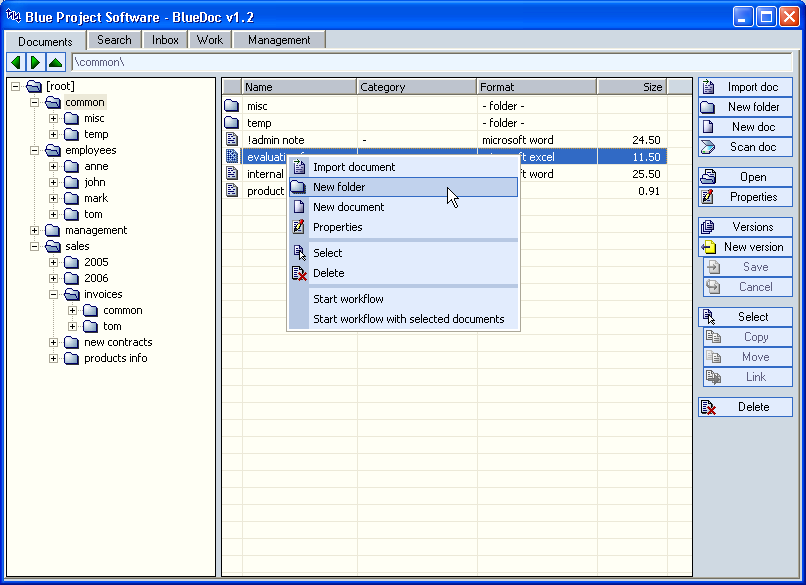












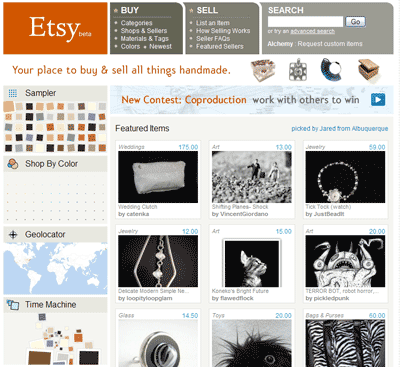



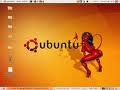

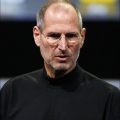












No Comments
Leave a comment Cancel