There are a lot of great educational applications out there, and the market is growing every day. Apps and other digital tools are making traditional and online classrooms—from elementary school to college, and beyond—more fun, more interactive, and more creative. They teach digital literacy, engage students, enable collaboration, and reduce the amount of time teachers need to spend on activities other than teaching.
Whether you teach in a brick-and-mortar classroom or design elearning courses, here are 12 free tools you can use to keep your students excited about learning:
Audioboo allows you to make your own podcasts. Teachers can use it to deliver short learning units, and students can create audio reports. The free version allows you to record for up to three minutes.
myHomework Student Planner has been recognized by many organizations as one of the best apps for students. Students can keep track of their class schedules and homework and get reminders when things are due. The app is syncable over multiple devices.
Paper by Fifty-Three is like having your own personal artist’s studio on your iPad. Students can record, organize, and share their ideas and create professional-quality digital art projects.
PaperDesk may look like blank piece of paper, but it can do much more. This “notebook replacement” allows you to take notes using different colors and fonts and also integrate audio recordings, photos, and drawings, all on one page. The free version is limited to three notebooks of three pages each.
ProProfs has several free tools available for both teachers and students. In addition to creating elearning modules and courses, teachers can design online quizzes, surveys, and polls that can be embedded on course websites and shared over social media. Students can create study materials, including flashcards, as well as create and play their own brain games.
Quick Graph is a powerful graphing calculator that can be used for 2D and 3D data visualization. This is the perfect alternative to high-priced physical calculators, with even more functionality. Note that there is both a free and a paid ($1.99) version.
Science360 is an iPad app from the National Science Foundation that includes images, streaming videos, a news feed, and other resources on a variety of science and engineering topics—great for introducing students to the practical applications of science concepts.
ScreenChomp lets you create short tutorials by drawing on a digital whiteboard or over an image and recording accompanying audio. Teachers can create videos, or students can use this tool to help each other. Links to the videos can easily be shared via email and social media.
ShowMe is an interactive whiteboard app for iPad. Teachers can create learning videos for their students, and students can make whiteboard animations for class projects. The ShowMe site also has a collection of videos created by others on a range of subjects including math, science, English, and music.
Smule has several fun free and low-cost music apps. For example, students can use Songify to turn their speech into song or MadPad to create music out of any sound imaginable. These apps not only introduce music into the classroom, but foster imagination and creativity.
TED Talks present the best ideas from the brightest minds across a range of subject areas. The talks, which have the power to inspire people of all ages, can be accessed online or via mobile apps.
Videolicious is an easy video capture and editing software students can use to create professional-looking videos for visual essays, digital journals, and more.
The best apps are those that help teachers create the best educational experiences. Explore these digital tools today to see how they can help you elevate your skills as a professional or a student.
Author Bio
David Miller is an educational researcher who has vast experience in the field of teaching, Online testing and training. He is associated with prestigious universities and many leading educational research organizations. He’s also an ed-tech veteran, currently pursuing research in new eLearning developments.
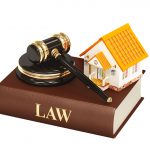










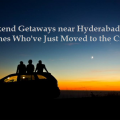

















No Comments
Leave a comment Cancel