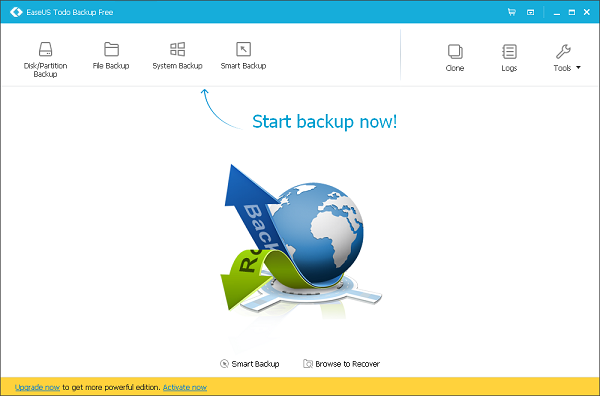Are you looking for fine and easy to use backup software? Then you should consider the EaseUS Todo Backup Free software without fail. Since, this software allows you to do the backup process easily within some minutes. Being it a streamlined interface, you could backup either your whole computer or some crucial files using this software. If so, you want to know about the cloning software, you can refer free hard drive cloning software and clone hard drive Windows 10. The above-mentioned links will let you know about the ins and outs of the cloning software.
Innovative Incorporation of EaseUS Todo Backup Free
- This software comes with the tuned User Interface design, which helps you get the recovery and backup process done within some minutes.
- This software is programmed with 16TB hard drive capacity, which makes even the critical recovery process into a simple one.
Different Recovery Options
For getting done the backup process, you could address so many recovery options in this software which are File Backup, Smart Backup, Disk Backup, System Backup and Partition Backup. You could choose any one of the recovery options according to what you are going to recover. In case, if you want to recover your files, you could use File Backup. If the needed be, you can clone your hard drive too.
While recovering the files, you have to instruct the location exactly where you want to recover the files either in a separate location or in an exact location. Also, you can specify that whether you want to restore the already existing files or not. Do not worry; the head to heel of the backup process will be under your control. So, you can decide what you want.
What is File Monitoring?
Using the Smart Backup option, you can either observe or supervise the files by setting a certain timeline. Once you have loaded this software, the software will automatically observe and recover your files. So, you will never end up in losing your current or previous files. This is best part of this software. Being it the easy-to-handle software, just following the instructions are enough to operate the software.
Features of the Todo Software
- Quick recovery process
- Reliable and free
- Cloud Backup is doable
- Easy to load and use
- Compatible to Windows
- SSD migration, Disk Recovery and Disk Clone are possible
- Backup files, system, data, disk and more
- No virus issues
- Automatic Upgrade
Overall, EaseUS Todo Backup Free software is a clever and versatile tool to consider. You could backup your files at the constant intervals without being bothered about anything. Being it the comfortable and convenient software, you can backup your files within some clicks. You could learn the process of moving Windows to SSD by referring the link how to move Windows to SSD.
Only Disadvantage
Each and, every software has its own advantages and disadvantages. Likewise, the disadvantage of EaseUS Todo Backup is that, you could find constant pop-ups demanding you to upgrade the software every now and then.