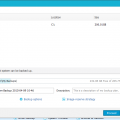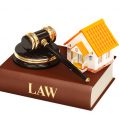Just couple of months ago, Apple finally revealed the Apple iOS 8 for its mobile devices, which is really good and powered by new features. Let’s discover few of them:
There are various applications, which have got few changes or interface modifications:
Passbook
Renewed application Passbook slightly change the icon and can now be used for secure payments online and traditional stores. This function works only while in the US, and to pay enough to have a new version of the application and scanner Touch ID. Making payments will only be possible for the owners of iPhone 6 and iPhone 6 Plus, in which the module is installed NFC.
Safari
In Safari, there was a special request button, full version of the site instead of the mobile. Among other changes, it should be noted the emergence of a new search engine DuckDuckGo, which does not track the user’s actions and quick search “Quick Website Search”, when prompted, you can specify the name of the site, which contains the necessary information. As for mobile browsers in general, an important change was to provide iOS 8 third-party developers the API for fast processing JavaScript. Now all alternative browsers and applications with the function of browsing the web will be able to work with the same performance as Safari.
Health
Health application for users and a set of tools for developers to HealthKit September presentation was a dark horse, as everyone expected that Apple will equip smart watch with a large variety of sensors, and can be, the same fate awaits the next generation iPhone. Ninth of September it became clear that rely on it is not necessary. As a consequence of Health offers a centralized repository of information for users of vital signs obtained from the owner of the smartphone, as well as information collected from wearable electronics.
The Weather
In the Weather app, Apple has decided to abandon the Yahoo! as a broker of information. Now for the forecast is responsible Weather Channel, which, incidentally, was the original source of data in the mobile operating system, but before providing information via Yahoo!
Tips
The second new application in iOS 8 was the Soviets. Apple has decided to occasionally pop souped owners of mobile devices tips on how to perform certain actions, make-work easier and more convenient. For users with the experience of a new icon is unlikely to be pleasant but surprise, because the system will not work to remove the application.
Messages
In Messaging you can now send the other party’s current position, activate the “Do Not Disturb” for a specific person or group hours and choose periodicity delete messages from the history. Another important function – built-in tool for sending audio messages, photos and videos. All this is done in just two touches and allows you to conveniently share content through posts.
The list of changes in new iOS 8 is really long and we expect the same for the next launching Apple iOS 9 in 2015.